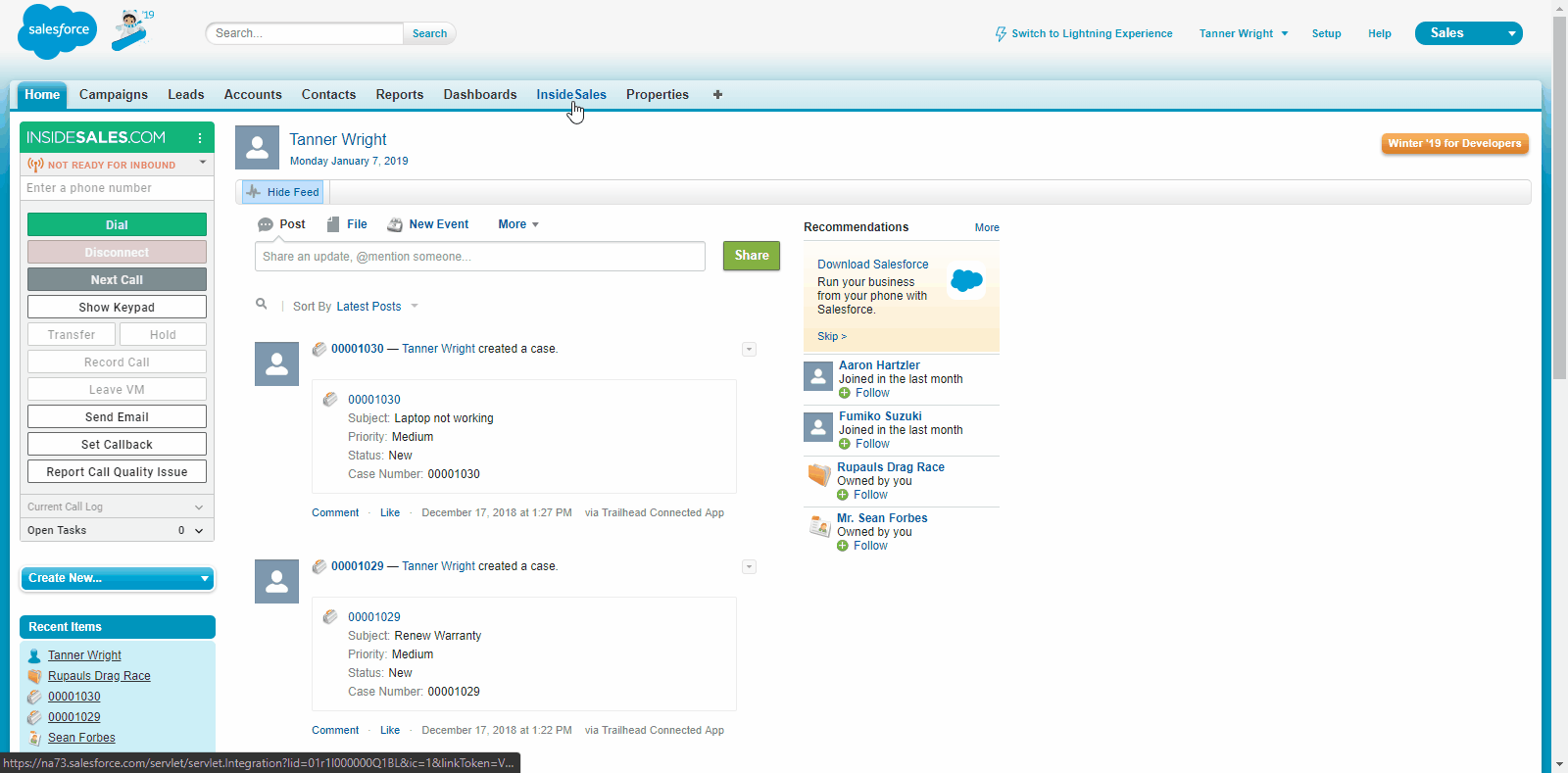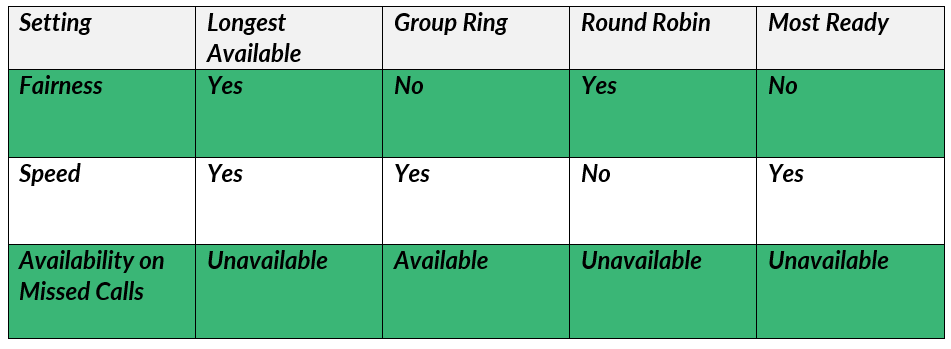Using Rep Queues for Inbound Call Paths
The Rep Queue is the inbound routing option that is used to route inbound calls or ResponsePops to reps to be answered.
Overview
A Rep Queue is analogous to the frequently used term Automated Call Distributor (ACD), in that it uses defined logic to find available reps and route calls to them in a specific order. Rep Queues are a routing option contained within a Call Path. All calls that enter a rep queue are logged into Salesforce as call tasks for reporting purposes.
This article contains in-depth instructions for Rep Queue configuration.
Creating Rep Queues
Rep Queues are available as a routing option within a Call Path, and are typically only available to managers or administrators of the InsideSales system.
To Create a Rep Queue
- Click the InsideSales tab
- Click Manage Call Paths
- Click Edit next to the desired Call Path or click Create New Call Path
- Drag the Rep Queue routing option to the Call Path Canvas
- Double click on the Rep Queue on the Call Path Canvas
- Configure your Rep Queue
- Click Save
Configuring Rep Queues
Configure your rep queue based on your business needs around how inbound calls should be routed to reps. For example, you may want to route calls by fairness for Sales, but by speed for Sales Support.
- Name: The name for the Rep Queue. For example, Campaign A. This value is used for reporting within Salesforce
- Route Type: Determines how inbound calls or ResponsePops are routed to reps. (See details about Route Type below.)
- Failover Time: Sets the maximum amount of time a call can be unanswered in the rep queue before going to the next routing object in the Call Path. Set in seconds
- Wait Message: Sets the message that inbound callers will hear while waiting for a call to be routed. If no Wait Message is selected, callers will hear the default InsideSales hold music. New Wait Messages can be created in the Voice Message Manager
- Pop-Screen Type: Determines which objects to search for a record match when an inbound call is received. For example, if Lead is selected, InsideSales will search the Lead object for inbound call recorded matches based on the primary phone field. Leads, Accounts, Contacts are available. The more objects added, the slower the call will route as InsideSales must first look up the record prior to routing
- Answer Time: Sets the maximum amount of time a rep will have to answer an inbound call that has been routed to them before being routed to a different rep in the rep queue. Set in seconds
- Attendees: Specifies which reps are eligible to take inbound calls or ResponsePops that are sent to this Rep Queue. Reps must be selected manually
- Loop Wait Message: Causes the selected Wait Message to play repeatedly until the inbound call is answered or the call ends. If no Wait Message is selected, the InsideSales default hold music will repeatedly play regardless of this setting being configured
- Default Values: If no record match is found when an inbound call is received, the InsideSales system will create a new record. The Default Values allows InsideSales to create the new record on behalf of the rep receiving the inbound call. All Required Fields within Salesforce must be filled out for this to work properly, including field validation requirements
- Default Record Owner: Default Record Owner Sets the default owner for any new records created through the Rep Queue
- Whisper Message: A Whisper Message is a message played to a rep receiving an inbound call informing them where the inbound call is coming from. The inbound caller does not hear this message. New Whisper Messages can be created in the Voice Message Manager. An example would be a call center that accepts inbound calls from multiple companies. The whisper message would indicate to a rep which company the caller has dialed.
- Employee Area Code Restrictions: Restricts which inbound calls reps are eligible to take based on the area-code of the caller. An example is when reps must be licensed in a state to accept calls from that state.
- Immediate Failover: If Immediate Failover is enabled and an inbound call reaches a Rep Queue where no reps are marked as available, the inbound call immediately leaves the rep queue and goes to the next routing object on the Call Path. Does not apply to ResponsePops.
- Round Robin Rest Interval: This setting only appears when Round Robin is selected as the Route Type. Determines how frequently the record counts for Round Robin is reset.
Rep Queue Route Types
When an inbound call or ResponsePop reaches a Rep Queue, the selected Route Type determines how the call will be routed to reps. For example, the Route Type sets if an inbound call should ring every reps’ phone at once, or ring them one at a time.
Longest Available routing looks at the length of time reps have been marked as Available in the inbound system. The inbound call or ResponsePop then routes to the rep with the highest available time.
If an inbound call is routed to a rep, and they take no action to accept or ignore the inbound call, the call is then routed to the rep with the next highest available time. The rep who did not take an action is then set to unavailable for inbound automatically. If a call is routed to a rep, and they manually click the Ignore button, the inbound call is routed to the next rep but the rep keeps their inbound status.
Longest Available rewards reps who diligently maintain their available status and remain at their desks ready to take inbound calls. Longest Available is the most commonly used, and recommended routing option used by InsideSales clients.
When an inbound call reaches a Rep Queue set to Group Ring, the call is routed to all reps currently marked as available who are invited to the rep queue. When the inbound call comes in, each rep will see an option to Accept or Ignore the call. The first rep to click Accept is routed the call, and all other reps are given a notification that someone else answered.
When a call is routed via Group Ring to a rep, and the rep missed the call, they are not set to unavailable. If a rep takes an inbound call, then they will be set to Unavailable.
Group Ring is focused on speed, and disregards all fairness with routing calls. Each rep has an equal chance at taking the inbound call, regardless of how many other inbound calls they have taken or the last time that they took a call.
Most Ready routing is useful if outbound calls are substantially less important than inbound calls and routing fairness is not a major concern. When an inbound call reaches the rep queue, calls are routed in the following order:
- The rep who has been available the longest AND has the agent leg connected gets priority so long as they are not on an active call.
- Reps who are not connected to any phone calls.
- Reps who are connected on active phone calls.
If a rep misses an inbound call that was routed to them via Most Ready, they will be set to unavailable.
We recommend Round Robin when fairness is the primary concern, and speed to answer is not as important. When a call reaches a rep queue set to Round Robin, the system routes the inbound call to the rep marked as available who has the fewest amount of calls in the allotted time (specified in the advanced settings of the ‘Rep Queue’).
Admins can clear out the length of time a rep has not taken an inbound call, for example: a rep who goes on vacation for two weeks is not put at the top of the queue when they return from vacation. The Last Call Time is cleared out based on the Round Robin Reset Interval. On this interval, the Last Call Time is cleared out for all reps to establish a fair reset.