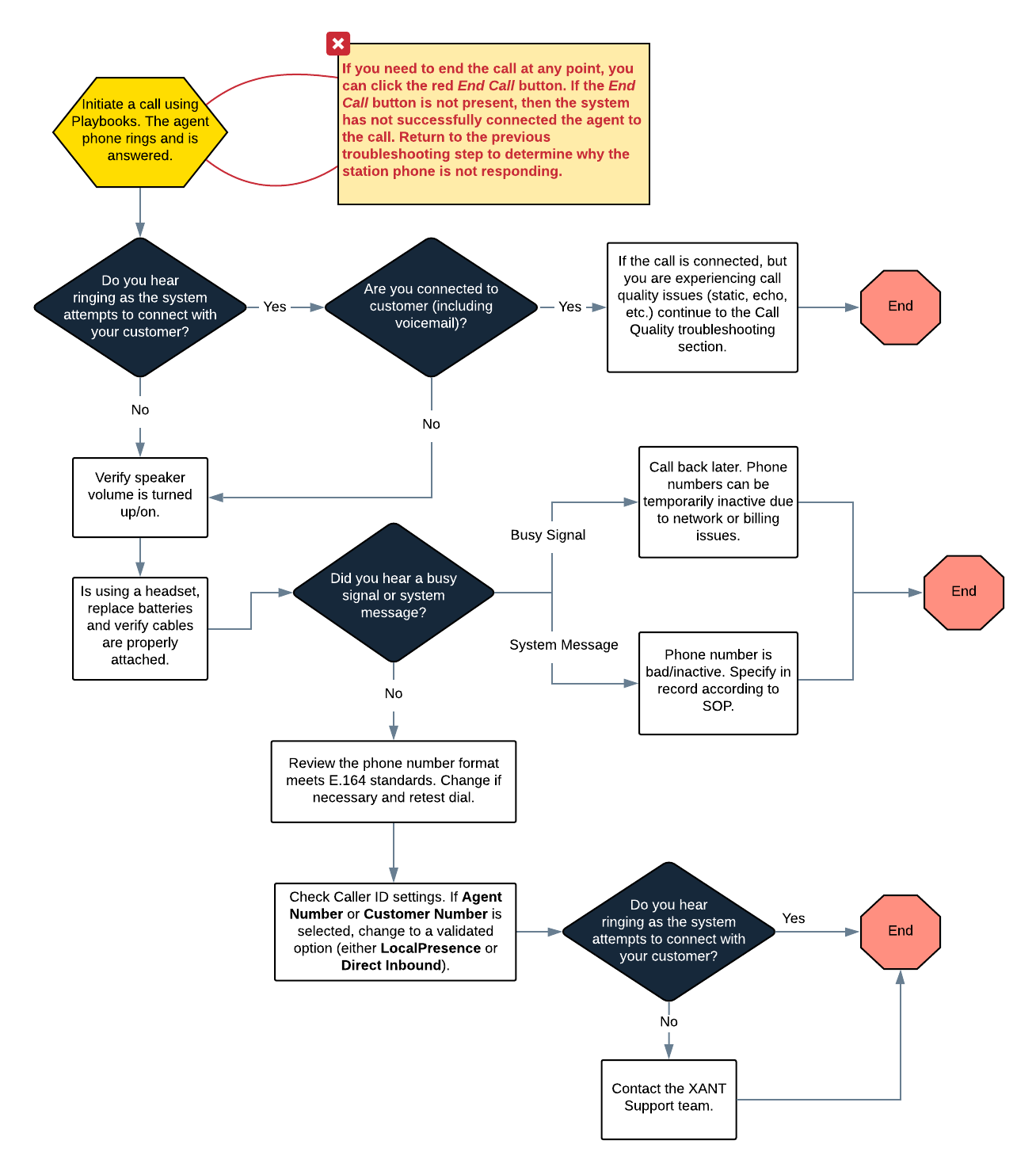Dial Attempt Is Failing
How to diagnose dial connection problems
There are several steps you can take to resolve a failed dial attempt and get back to making calls. Some steps are quick changes to your phone or Playbooks settings, while others may include contacting XANT Support and/or your phone carrier. Use the flow charts and additional information in this article to diagnose the point of error.
Mobile Phone Users
If you are using a mobile phone as your Agent Leg, here are some recommended steps to take for best results connecting the Agent Leg.
- Call Forwarding & Silence Unknown Callers: Confirm that these two settings on your mobile device are disabled.
If either of these settings are enabled, the incoming call from Playbooks will be immediately routed to your specified destination or your voice mail box, giving you no opportunity to answer the incoming call. The Playbooks system will perceive this as a connected Agent Leg and proceed to connect the Client Leg. This will most likely result in a “Stuck Agent Leg” requiring the user to “Disconnect” Agent Leg from their personal Playbooks settings.
- Add Agent Leg Number to Contacts and Dial: Recent changes to device software and phone carrier technology (July 2021) may require mobile phone users to add the incoming Agent Leg phone number to their phone’s Contacts and making one outgoing dial before allowing future incoming calls to connect.The incoming Agent Leg phone number will vary by region and may change over time to optimize call routing and call quality. The incoming phone number can be retrieved by looking at your recent call history or contacting the XANT Support Team to review backend dial logs.
Non-Mobile Phone Users: First Step
Let’s start at the beginning…click the yellow Dial button or hyperlinked phone number. Does your station phone ring?
- No – Move to the next section Connecting the Agent/Station Phone
- Yes – Advance to the section Connecting to the Customer/Lead
Connecting to the Customer/Lead
If you are able to connect the Agent to the phone call, but the system is not dialing out to the customer, use this flow diagram to help troubleshoot.
Recent FCC efforts to minimize spam calls may be impacting your ability to connect with customers depending on your selected Caller ID. Learn more about this Caller ID authentication regulation here.