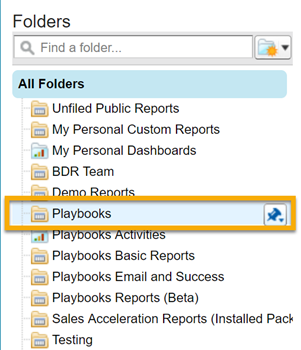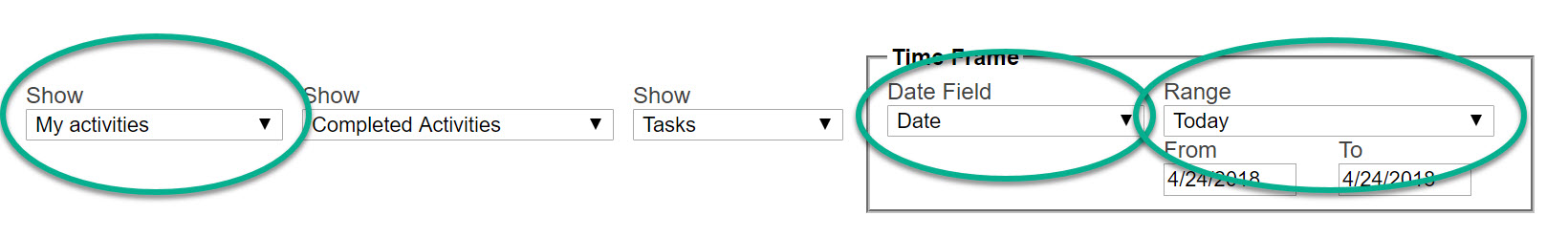Salesforce Reporting Basics
How do I use the data collected from Playbooks for Salesforce reports?
Where to Find Playbooks Reports
During Implementation, it is advisable to install an unmanaged package that contains the basic fields and reports that most customers will need. This unmanaged package stores a variety of reports in the “Playbooks” folder.
Modify Existing Reports
Like any sample data pre-loaded in an application, you will most likely need to update the canned reports to reflect your unique data and setup.
Double check the following:
- Show: “My Activities”, “My Team’s Activities”, or “All Activities”
- Date Field: For most reports “Date” is sufficient, but there is also Playbooks Call Date, Created Date, or Last Modified that may be used.
- Range: Choose dynamic options when possible like “Today”, “Last Week”, or “Last 30 Days”.
- Double check the filters
- Show or hide details. A Call detail report can be very helpful to have quick access to if you need to regularly dig into specific calls. Showing the detail on the Call Recording report is necessary to see the recording URL.
Save Your Changes!
After you’ve adjusted the canned reports, be sure to save the new and improved version. As a best practice, don’t save to the same ‘Playbooks’ folder. Most likely you already have access to a public folder with other activity reports.
Click this message to see the reports that are included in the Basic Playbooks Fields and Reports Unmanaged Package.